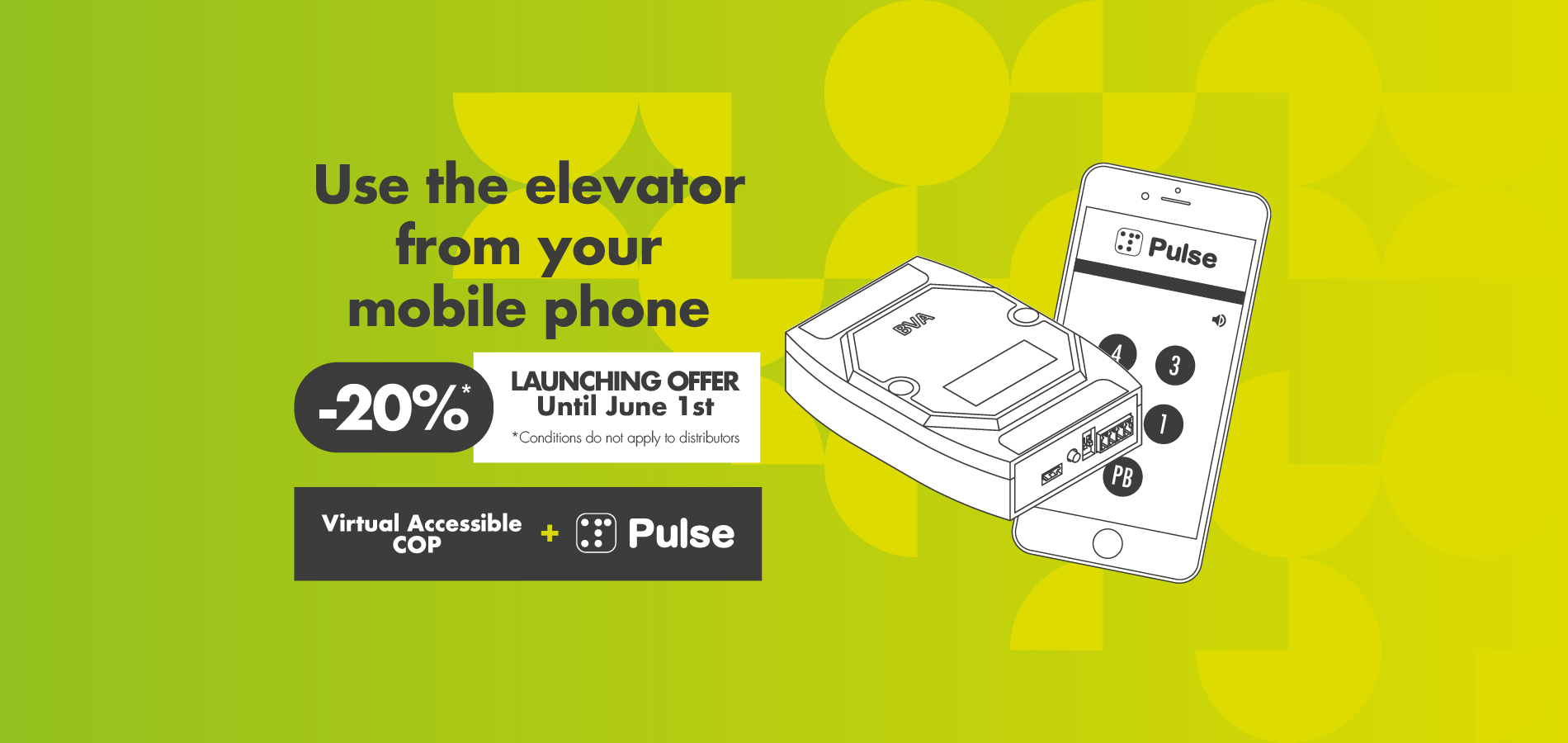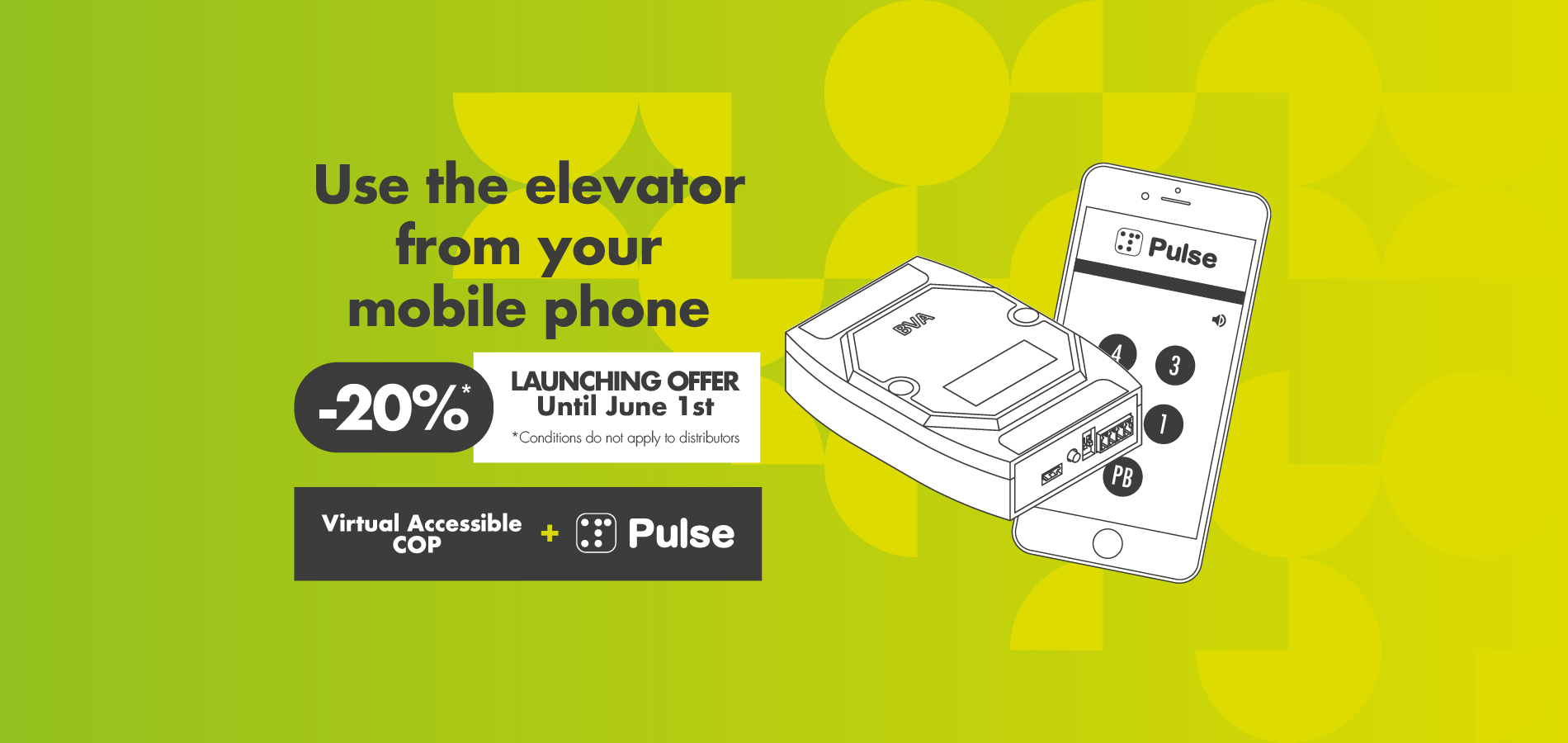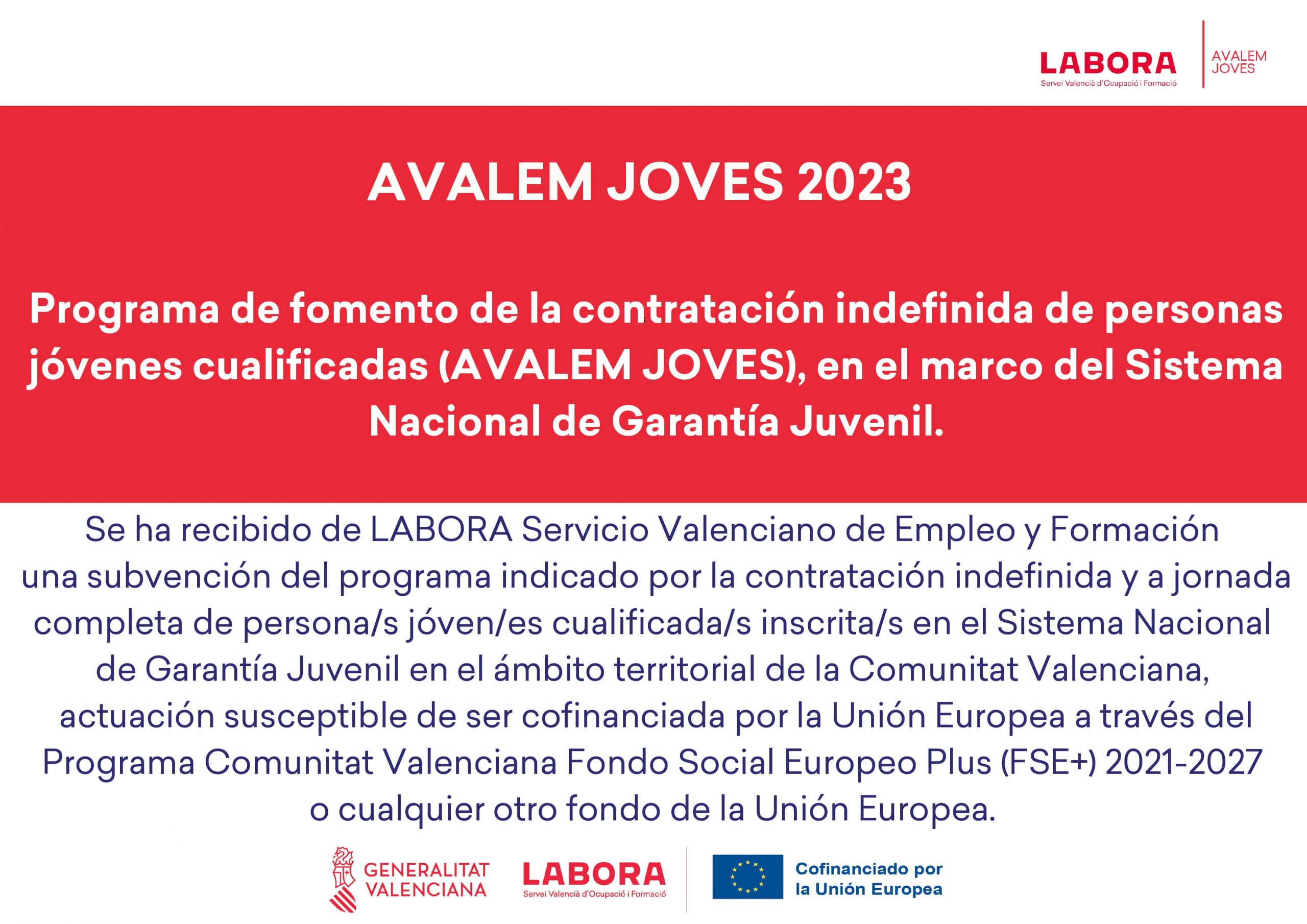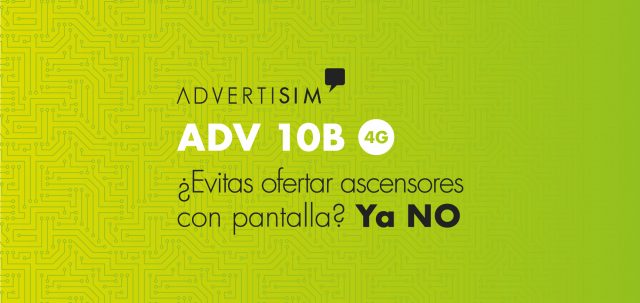To have an accessible elevator you only need to download the Pulse app and purchase the Virtual Accessible COP hardware, available at the Nayar Systems Store.
In its firm commitment to improve universal accessibility in the elevator sector, Nayar Systems has launched a Virtual Accessible COP. Together with the free downloadable Pulse app, their own Bluetooth technology hardware allows users to take the elevator through their Smartphone – without having to press any buttons in the cabin. The Virtual Accessible COP guarantees an optimal connection compatible with smartphones, even in remote zones of a building such as basements.
How to have an accessible elevator?
First of all, the elevator maintenance company must install a Virtual Accessible COP device in the elevator car (in its 12-relay version) and another one on each floor (in its 2-relay version). This will allow a person about to make use of the accessible elevator to move freely around the building. The acquisition of the BVA (Botonera Virtual Accesible, Virtual Accessible COP in Spanish) devices can be carried out directly through Nayar Systems Online Store. To celebrate its launching, purchases made until June 1, 2022 will receive a 20% discount. Nayar Systems also facilitates the entire work around its installation: it is done with standard wiring, making it simple for the elevator technician; besides, configuration can easily be carried out through the Nayar Systems app.
The next step is to download the free Pulse app. Once downloaded and the corresponding BVA devices have been installed, operation is simple: the user simply needs to stand within five meters of the elevator and follow the steps below: 1). Open the app on the Smartphone 2). Select in the app the elevator and the floor you want to go to, and 3). Enter the elevator and confirm that you are inside.
Pulse has been designed to facilitate the use of the elevator for all users, which is why it has: voice assistants to call the elevator through voice commands; elevator location function, which lets you know where it is through sound signals; external keyboards that improve the experience for users with mobility problems; compatibility with reading assistants (working with VoiceOver and TalkBack); as well as dark mode and high contrast that improve the user experience for people with reduced vision. The application is highly accessible, having been developed following the WCAG 2.1 web content accessibility guidelines.
How do we know that the elevators in the building we are in are equipped with the Pulse system?
For this purpose, it will be vital to provide specific signs such as posters, maps or electronic beacons that transmit Bluetooth signals to the Smartphone. These signs will also let the user know how to use the mobile application and call the elevator without having to press the button in the cabin. For their part, the staff of the building itself, such as receptionists, concierges, bellhops to inform and help the user to ride the elevator through Pulse. In addition, visually impaired people will also be able to locate the elevator through acoustic signals emitted by the device when the user activates it through the app.